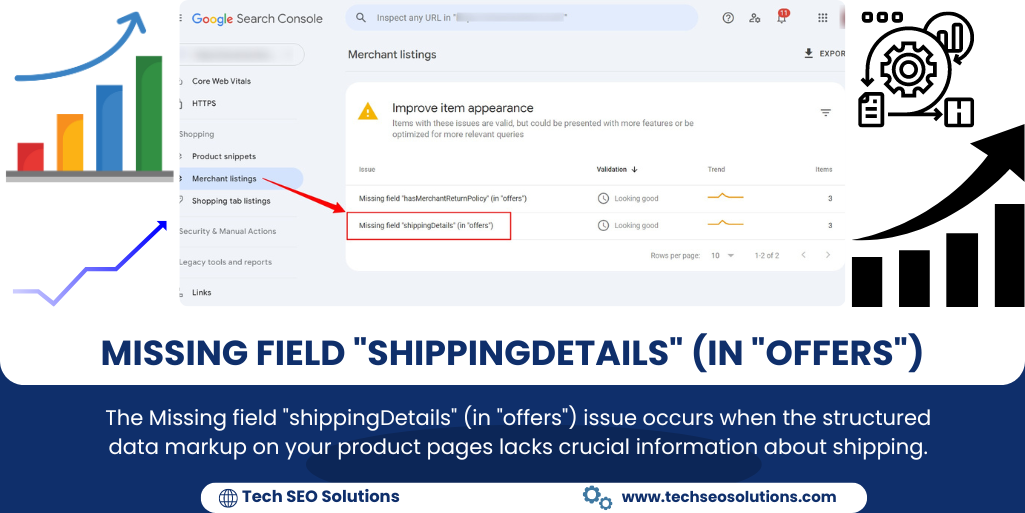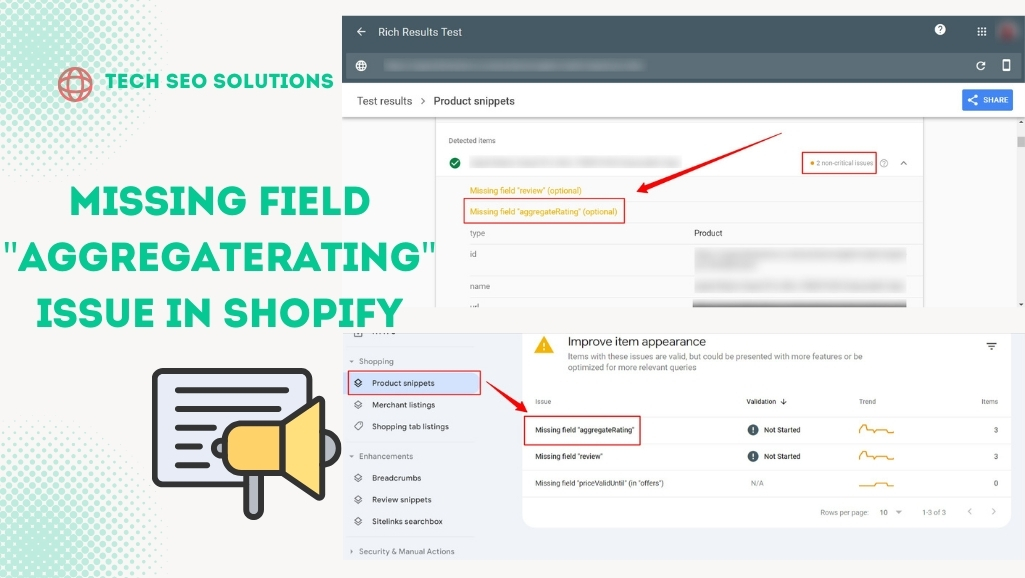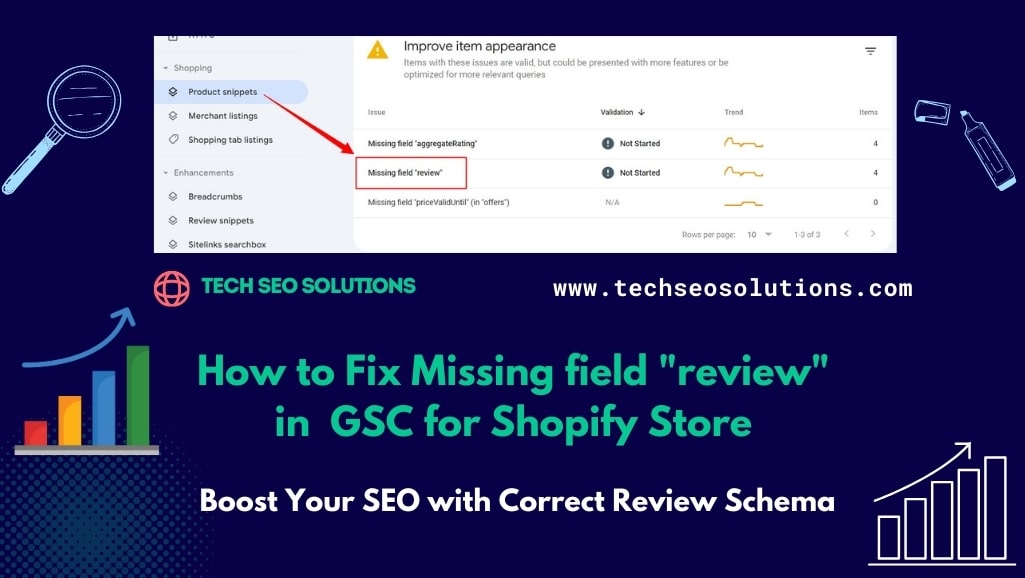If you’re running an eCommerce store, chances are you’ve come across the Missing field “shippingDetails” (in “offers”) issue in your Google Search Console.
This issue is particularly common among Shopify users, but it can appear on any platform where structured data is implemented for products.
In this article, we’ll explore what this issue means, why it’s important to address it, and how you can fix it to improve your store’s search engine visibility and user experience.
Table of Contents
Understanding the Issue
The Missing field “shippingDetails” (in “offers”) warning occurs when the structured data markup on your product pages lacks crucial information about shipping.
Google uses structured data to better understand your pages, and the absence of “shippingDetails” means that Google cannot display complete information about your shipping policies in search results.
This can result in a less informative search snippet, potentially lowering click-through rates (CTR) and diminishing the user experience.
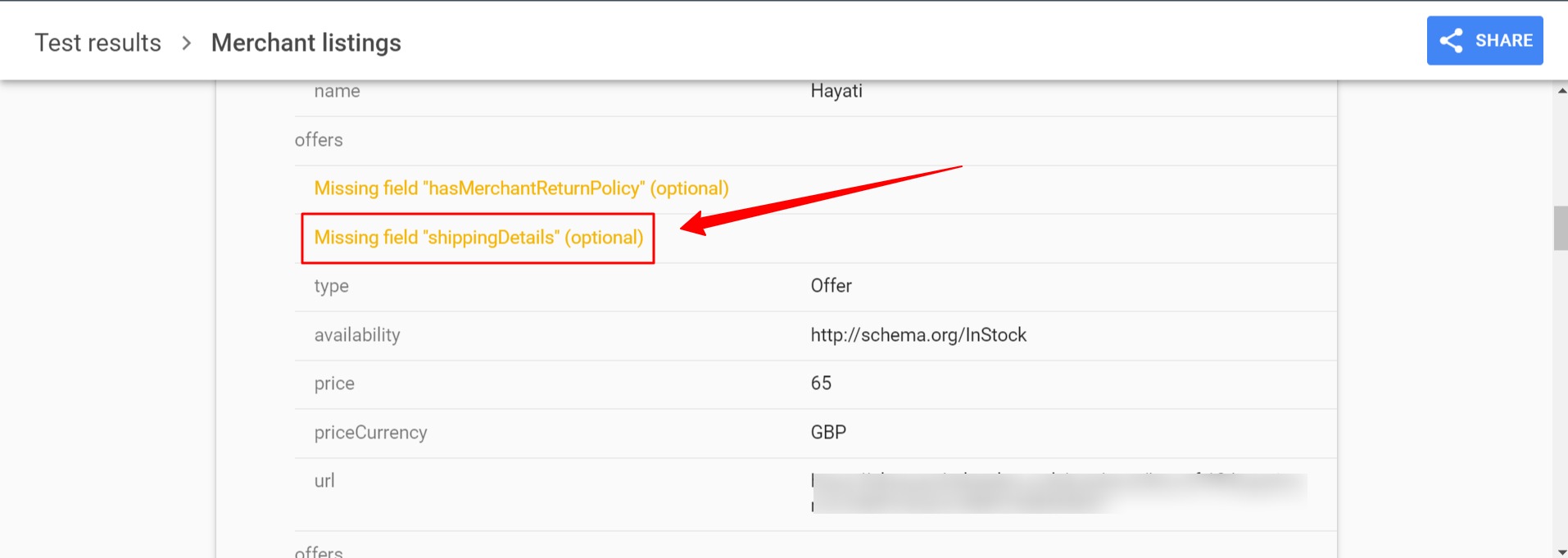
Why Does This Issue Occur?
This issue typically arises when the structured data markup for a product’s offer does not include shipping details. For many eCommerce platforms, including Shopify, the built-in themes and templates do not always include comprehensive shipping information by default.
As a result, Google flags this as a missing field in your Search Console, prompting you to take action.
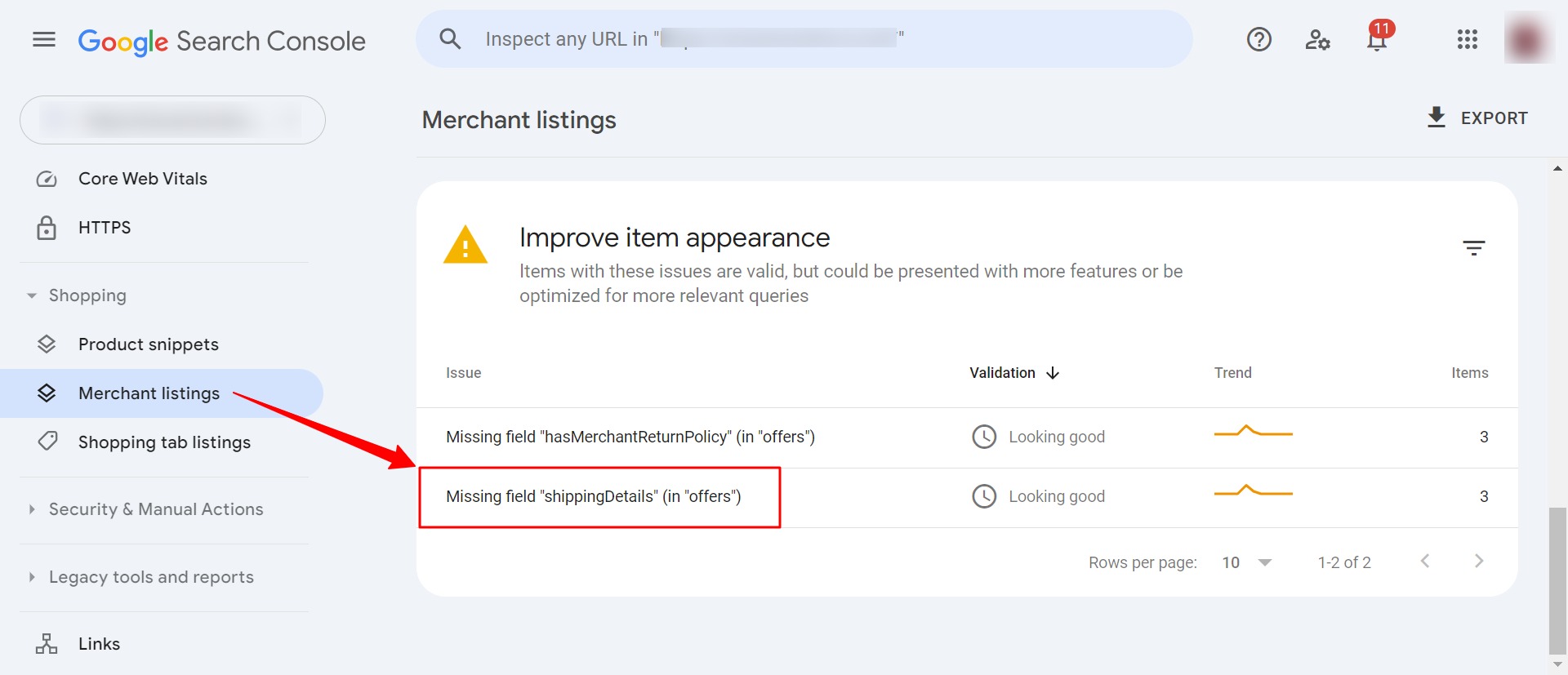
This can be particularly problematic for stores with complex shipping policies, multiple shipping destinations, or varying shipping rates, as these nuances need to be clearly communicated to Google through the structured data.
Without these details, your product pages may lack the necessary information to be fully optimized, potentially leading to lower search rankings and a diminished user experience.
Addressing this issue not only helps with compliance but also ensures that your customers receive accurate shipping information directly in search results, improving their overall satisfaction and trust in your store.
Importance of Fixing the Issue
Fixing this issue is crucial for several reasons:
- Improved Search Visibility: When Google can display complete shipping information in search results, your store becomes more attractive to potential customers. Clear shipping details can increase the likelihood of a click, leading to higher CTRs.
- Enhanced User Trust: Providing complete information, including shipping costs and delivery times, helps build trust with your customers. This transparency can lead to higher conversion rates as users feel more confident in their purchase decisions.
- Compliance with Google Guidelines: Adhering to Google’s structured data guidelines ensures that your site is fully optimized for search. This can lead to better rankings and more consistent performance in search results.
How to Fix the Missing field “shippingDetails” (in “offers”) Issue
To resolve this issue, you’ll need to add the missing “shippingDetails” information to your product pages’ structured data markup. Here’s how you can do it:
Review the Google Search Console Error:
- Start by reviewing the error details in Google Search Console. This will help you understand which products are affected and where the missing information is.
Understand the Required Code:
- The following is an example of the structured data code that needs to be added:
"shippingDetails": {
"@type": "OfferShippingDetails",
"shippingRate": {
"@type": "MonetaryAmount",
"value": 3.49,
"currency": "USD"
},
"shippingDestination": {
"@type": "DefinedRegion",
"addressCountry": "US"
},
"deliveryTime": {
"@type": "ShippingDeliveryTime",
"handlingTime": {
"@type": "QuantitativeValue",
"minValue": 0,
"maxValue": 1,
"unitCode": "DAY"
},
"transitTime": {
"@type": "QuantitativeValue",
"minValue": 1,
"maxValue": 5,
"unitCode": "DAY"
}
}
}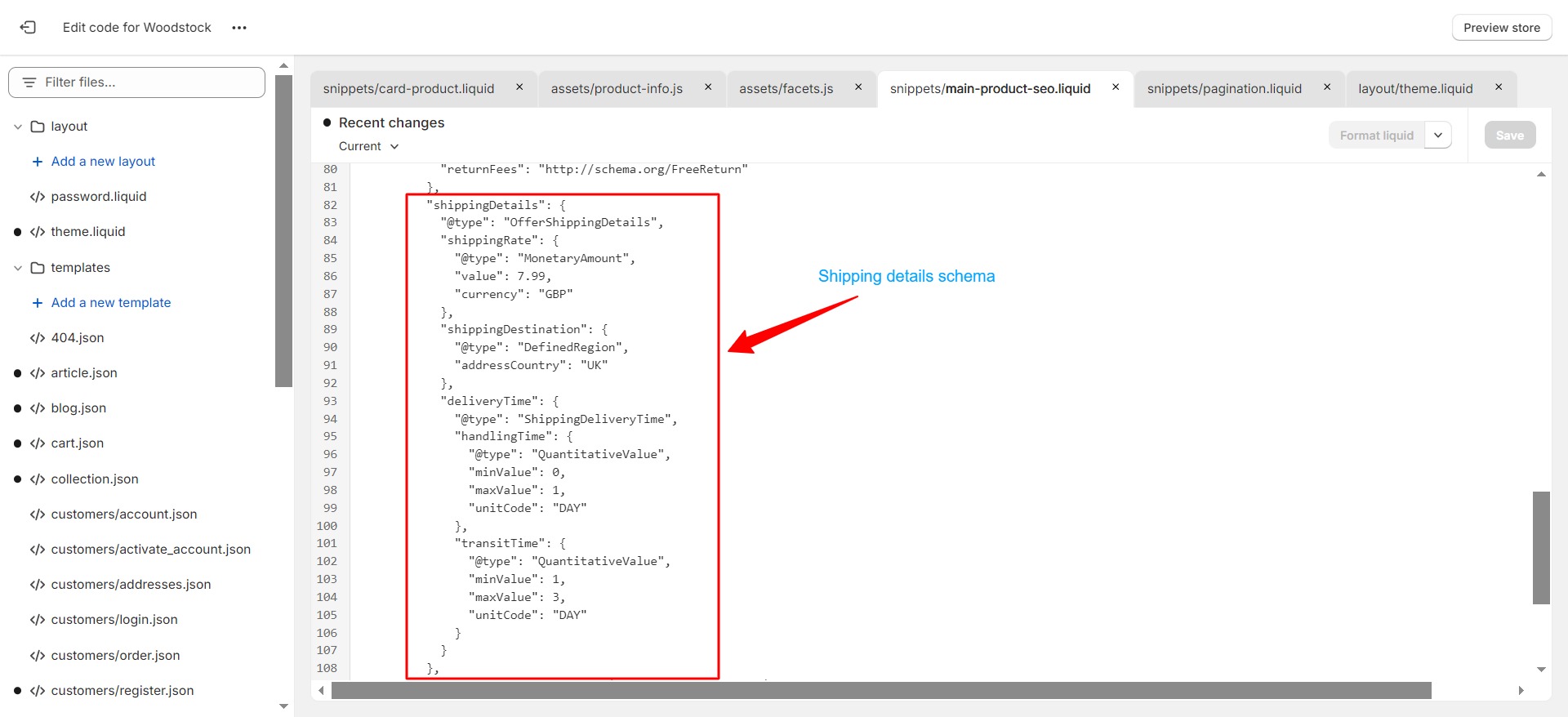
Customize the Code to Fit Your Store:
Modify the code according to your store’s shipping policies. Here’s how to adjust each specific attribute:
- “shippingRate” Field:
"value": Enter the shipping cost here. For example, if your shipping rate is $7.99, you would put"value": 7.99."currency": Enter the currency code for your shipping rate. For example, if you’re using British Pounds, you would put"currency": "GBP".
- “shippingDestination” Field:
"addressCountry": Enter the country code where the shipping is applicable. For example, if you’re shipping to the UK, you would put"addressCountry": "UK".
- “deliveryTime” Field:
- “handlingTime”:
"minValue": The minimum number of days required to handle the order. For example, if you can handle the order immediately, you would put"minValue": 0."maxValue": The maximum number of days required to handle the order. For example, if handling can take up to one day, you would put"maxValue": 1."unitCode": The unit of time measurement. For days, you would use"unitCode": "DAY".
- “transitTime”:
"minValue": The minimum number of days required for the order to be delivered. For example, if delivery takes at least one day, you would put"minValue": 1."maxValue": The maximum number of days required for the order to be delivered. For example, if delivery can take up to three days, you would put"maxValue": 3."unitCode": The unit of time measurement. For days, you would use"unitCode": "DAY".
- “handlingTime”:
Implement the Code:
- Add the customized code to the appropriate place in your theme’s liquid files if you’re using Shopify. It’s important to know where the product schema is being generated so you can accurately include the shipping details.
Test the Implementation:
- After adding the code, use Google’s Structured Data Testing Tool to ensure the markup is correct and the “shippingDetails” field is properly included.
Validate in Google Search Console:
- Once you’ve implemented and tested the changes, go back to Google Search Console and request a validation for the issue. Google will then re-crawl your pages, and the issue should be resolved within a few days.
Benefits of Fixing the Issue
Addressing the Missing field “shippingDetails” (in “offers”) warning has several benefits:
- Better User Experience: Customers will have all the necessary information upfront, leading to more informed purchase decisions.
- Increased Trust: Displaying complete shipping details enhances transparency, which can increase customer trust and loyalty.
- Higher Rankings: Fully optimized structured data can contribute to better search rankings, giving your store a competitive edge.
Conclusion:
Fixing the Missing field “shippingDetails” (in “offers”) issue in Google Search Console is more than just a technical task—it’s an opportunity to enhance your store’s search visibility, build customer trust, and improve overall user experience. By ensuring that your shipping policies are clearly communicated through structured data, you can help Google better understand your products and present them more effectively in search results.
Whether you’re a Shopify user or on another platform, addressing this issue is a crucial step in optimizing your eCommerce site. If you’re unsure how to proceed, don’t hesitate to reach out for expert assistance to keep your store running smoothly.
If you found this guide helpful, please share it so others can benefit from it too!